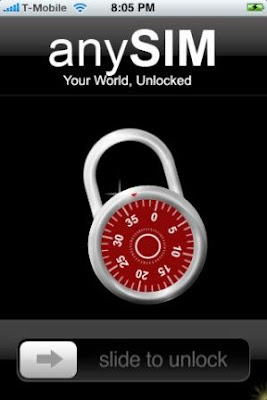

This time i will make a tutorial on how to unlock your jailbroken iphone. I' ll make it as simple.
1. Open cydia on your iphone.
2. Go to manage section and tap 'Sources'
3. Tap 'edit' and then tap 'add'
4. Enter this source 'http://repo666.ultrasn0w.com' Take note that the '0' for sn0w is 'zero'.
5. Let it update database n anything. Then, tap done if u finish adding the source.
6. In cydia again, go to 'search' section and search for 'ultrasn0w', make sure the version of ultrasn0w is 0.93 if it's 0.92, download or update the source packages before installing.
7. T-Mobile USA users should disable 3G before using ultrasn0w.
8. Install and reboot your iphone.
1. Open cydia on your iphone.
2. Go to manage section and tap 'Sources'
3. Tap 'edit' and then tap 'add'
4. Enter this source 'http://repo666.ultrasn0w.com' Take note that the '0' for sn0w is 'zero'.
5. Let it update database n anything. Then, tap done if u finish adding the source.
6. In cydia again, go to 'search' section and search for 'ultrasn0w', make sure the version of ultrasn0w is 0.93 if it's 0.92, download or update the source packages before installing.
7. T-Mobile USA users should disable 3G before using ultrasn0w.
8. Install and reboot your iphone.
i agree with steven, people that refuse to jailbreak is just STUBBORN..
ReplyDelete